With remote work becoming a staple for corporate teams, creating a productive home office chair is critical for businesses equipping their employees. A well-designed workspace boosts efficiency, comfort, and focus. This step-by-step guide, inspired by Unitech Furniture’s high-quality office solutions, will help B2B corporate clients craft home offices that enhance productivity while optimizing space, lighting, and ergonomics.
Table of Contents
Step 1: Assess Your Space and Needs
Before selecting furniture, evaluate the available space and corporate work requirements:
- Measure Your Space: Identify the area for each employee’s home office, whether it’s a dedicated room or a shared workspace. Measure dimensions to ensure furniture fits comfortably.
- Define Your Needs: Consider job roles. Do employees need large desks for multiple monitors or compact setups for administrative tasks? Will client meetings occur, requiring visitor seating? Unitech Furniture’s Visitor Chairs are ideal for compact, professional setups.
- Example: TechTrend Innovations, a mid-sized IT firm, equipped 50 remote employees with home offices using Unitech Furniture’s Director Office Chair, ensuring comfort for long coding and virtual meeting sessions.
Tip: Create a standardized layout for employees to ensure consistency across corporate home offices.
Step 2: Choose Ergonomic Furniture
Ergonomic furniture is key to preventing discomfort and boosting productivity. Unitech Furniture offers a range of office chairs designed for corporate needs:
- Select the Right Chair: Choose chairs with adjustable height, lumbar support, and durable materials. Unitech Furniture’s Director Office Chair, with its cushioned backrest and adjustable features, supports long hours of work without strain, ideal for corporate professionals.
- Desk Considerations: Pair chairs with desks that suit employee roles. For small spaces, opt for compact desks (Unitech Furniture offers customizable options). Ensure desk height allows arms to rest at a 90-degree angle while typing.
- Customer Story: Apex Consulting, a Delhi-based management firm, outfitted their remote consultants with Unitech Furniture’s High Back Executive Chair. “The ergonomic design improved our team’s focus during client calls and report writing,” says their HR manager.
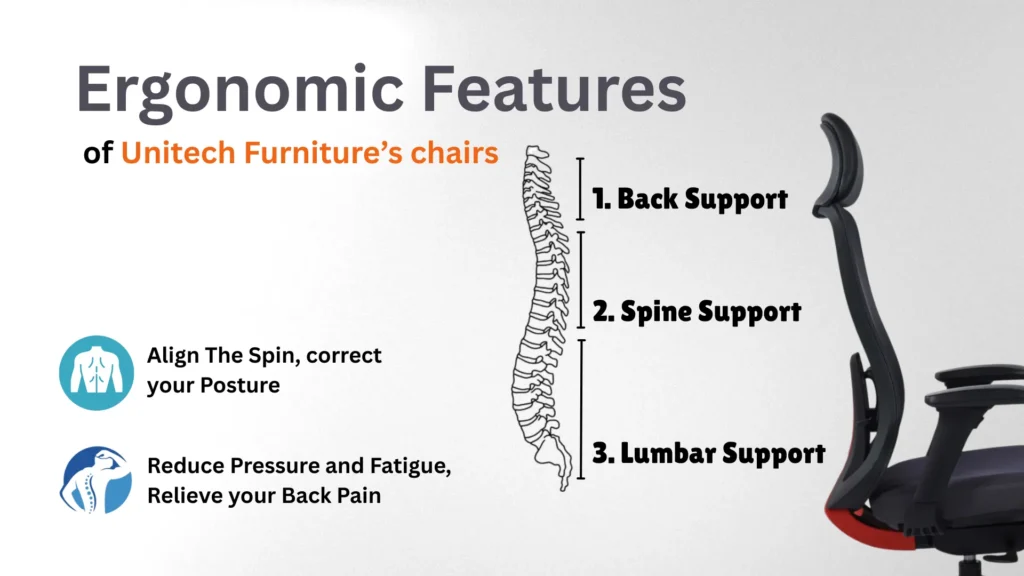
Tip: Bulk-order Unitech Furniture’s adjustable chairs, like the Mid Back Mesh Office Chair, to ensure uniform comfort for your workforce.
Step 3: Optimize Your Space
Maximize functionality, especially for employees with limited home space:
- Use Vertical Space: Install shelves above or beside desks for storage, keeping workspaces clear. Unitech Furniture’s modular furniture can be tailored for compact corporate setups.
- Multi-Functional Furniture: Choose furniture like Unitech Furniture’s Visitor Chairs, which serve as professional seating for virtual client meetings and blend into home environments.
- Before-and-After Example: Horizon Marketing, a B2B marketing agency, equipped their remote team’s small apartments with Unitech Furniture’s Visitor Chairs and wall-mounted desks, creating efficient workspaces for content creation and client pitches.
Tip: Provide employees with cable management solutions to maintain professional, clutter-free setups.
Step 4: Prioritize Lighting
Good lighting reduces eye strain and enhances focus for corporate tasks:
- Natural Light: Encourage employees to position desks near windows for natural light, which boosts mood and productivity. Recommend sheer curtains to diffuse harsh sunlight.
- Task Lighting: Supply adjustable desk for evening work, ensuring illumination without screen glare.
- Example: Synergy Solutions, a financial services firm, paired Unitech Furniture’s Director Office Chairs with desk for their remote accountants. “The setup supports late-night audits with minimal eye strain,” notes their operations lead.
Tip: Standardize lighting recommendations in your corporate home office guidelines to ensure consistency.
Step 5: Incorporate Ergonomic Accessories
Enhance setups with accessories that complement Unitech Furniture’s furniture:
- Monitor Placement: Position monitors at eye level, about an arm’s length away. Provide monitor stands for employees with multiple screens.
- Keyboard and Mouse: Supply ergonomic keyboards and mice to reduce wrist strain. Ensure desk height aligns with Unitech Furniture’s adjustable chairs for proper arm positioning.
- Footrest: For employees whose feet don’t rest flat, provide footrests to maintain posture during long work hours.

Tip: Unitech Furniture’s chairs, like the Executive Mesh Chair, pair seamlessly with adjustable desks for a fully ergonomic corporate setup.
Step 6: Personalize for Professionalism
A professional workspace boosts employee morale and corporate branding:
- Add Decor: Encourage minimal decor, like branded desk accessories or plants, to maintain a professional yet welcoming environment.
- Color Scheme: Recommend calming colors like blues or grays for walls or accessories to enhance focus and align with corporate aesthetics.
- Customer Story: Elite Analytics, a data analytics firm, equipped their remote team with Unitech Furniture’s Visitor Chairs. “The setup feels professional and keeps our team aligned with our brand,” says their office manager.
Tip: Provide employees with a small budget for decor to maintain a cohesive corporate look.
Step 7: Test and Adjust Your Setup
After setup, have employees test their home offices for a week:
- Check Comfort: Ensure chairs (e.g., Unitech Furniture’s Director Office Chair) support backs and allow easy movement. Employees should adjust settings for personalized comfort.
- Evaluate Productivity: Collect feedback on whether setups enhance focus for corporate tasks. Adjust furniture or lighting if issues arise.
- Example: CoreTech Enterprises, a software company, provided Unitech Furniture’s Mid Back Mesh Office Chairs to their remote developers. After feedback, they adjusted desk heights to align with monitors, improving coding efficiency.

Tip: Conduct virtual check-ins to ensure employees’ setups meet corporate productivity standards.
Why Choose Unitech Furniture?
Unitech Furniture, based in New Delhi, offers durable, stylish, and ergonomic office chairs like the Director Office Chair, Waiting area Chair and Visitor Chair, perfect for corporate home offices. Their products combine affordability (e.g., chairs starting at INR 3000) with quality, making them ideal for outfitting remote workforces. With customizable options and bulk-order capabilities, Unitech furniture ensures your employees’ home offices are functional and professional.
Get Started Today
Ready to equip your remote workforce? Explore Unitech Furniture’s range of ergonomic chairs and customizable solutions at www.unitechfurniture.in. Contact their team for bulk-order quotes or personalized recommendations to transform your corporate home offices today!
Call-to-Action: Visit Unitech Furniture’s website to browse their Director Office Chairs, Visitor Chairs, Waiting area Chair and more. Build your team’s productive home offices now! Contact: +91 95606 00401, +91 97184 88552
Email: info@unitechfurniture.in
Website: unitechfurniture.in

